You received your first one-star review on Google and your immediate reaction may have been to locate the delete button and delete it As you may have already discovered, such a feature does not exist.
You have worked hard all of these years to maintain your five-star rating and then someone comes along and blemishes your reputation in an instant from behind their keyboard.
If you’ve been in business long enough you are bound to run into this issue. When it happens, what options do you have?
While you can’t simply delete a Google review, there are several steps that you can take to either have the review deleted by Google or minimize its impact.
How To Handle Negative Reviews
Do Nothing
Doing nothing is always an option, but is not recommended. While this obviously sounds like a bad idea, you would be surprised how often business owners choose to ignore negative feedback.
When a potential customer reads a one-star review and doesn’t see a response from the owner, this signals that the owner does not care enough about their customers to bother responding to those who are dissatisfied.
Responding to reviews only takes a few minutes and should be part of your weekly routine. If a customer takes the time to leave you feedback, you should have the courtesy to respond.
Flag It As Inappropriate For Removal
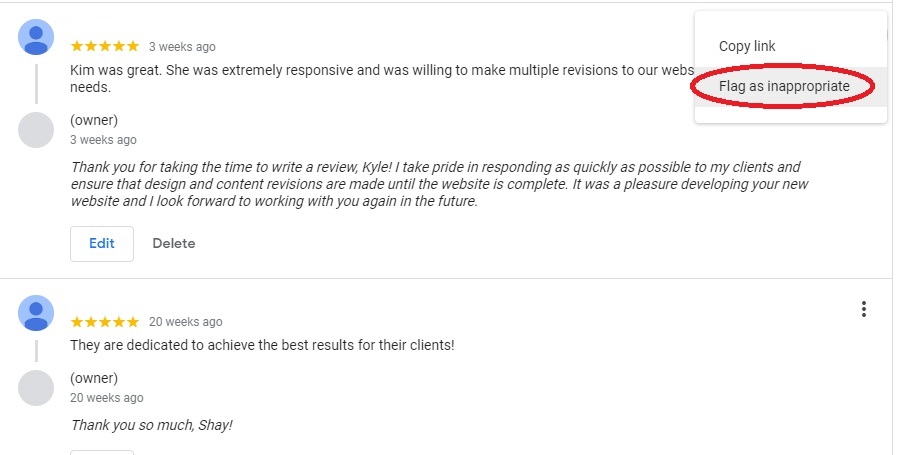
While Google does not allow you to delete a review, it’s possible that you may be able to flag the review as inappropriate which will trigger a review of the review. To flag a review, simply locate the review and click the three stacked dots in your admin panel and choose “flag as inappropriate”.
Please be aware that Google will not delete a review on the basis of you not agreeing with what is being said in the review. The reviewer must be in violation of Google’s review policy.
Imagine the resources that it would take for Google to arbitrate every review for every business on the internet!
Before flagging a review, read Google’s review policies to determine if a violation has occurred.
A few prohibited items include:
- Spam or fake content
- Off-topic content
- Offensive content
- Threatening or harassing content
- Conflict of interest
- Etc.
For instance, the following review does not contain any prohibited language and is unlikely to be removed by Google:
“My family visited this restaurant on June 1, 2019, and our wait was over an hour long. When seated, our waitress did not take our drink order for 15 mins. After placing our order, the food came out 45 minutes later. My steak was overcooked and my sons chicken was raw. I will not be returning.”
In this example, the customer wrote strictly about their experience, so the odds of Google deleting this review are very slim.
Now, consider the following review:
“My family visited this restaurant on June 1, 2019, and our wait was over an hour long. When seated, our waitress did not take our drink order for 15 mins. After placing our order, the food came out 45 minutes later and it tasted like (insert profanity here). My steak was overcooked and my sons chicken was raw. Also, I used to work here and know that the chicken isn’t even real”
In this example, there are at least two issues that violate Google’s review policy.
First, the reviewer describes the restaurant’s food using profanity, which violates Google’s offensive content policy. Second, they mention that they once worked for the restaurant, which violates their policy on conflict of interest. This review would almost certainly be deleted by Google if flagged.
By reading and understanding Google’s review policy, you will be able to quickly spot a review that contains content which is in violation of their policy and take action by flagging it.
When flagging a review, do keep in mind that it may take several days for your request to be completed and for the review to be removed.
If it’s been a couple of weeks and Google has not removed the review, you can follow up by visiting the support section under the My Google Business homepage.
When taking on a client with negative Google reviews, the first step that we take is to carefully read each review and look for any content which would enable us to have the review deleted due to being in violation of this policy.
Even if the review clearly violates Google’s policies, it’s still a good idea to respond appropriately prior to flagging it. This will ensure that the review shows as being responded to in a timely manner in the event that Google does not remove it.
Respond To The Review
One nice feature with Google reviews is that you, as the business owner, are able to respond to each review, as indicated in the review by “Response from the owner”.
You have just received a scathing review from a customer and you are clearly upset. Your first reaction may be to jump on the keyboard and give them a piece of your mind. Stop right there and don’t do it!
When a potential customer reads the negative review, they will almost certainly read the response from the owner. Take this as an opportunity to demonstrate your professionalism and ability to remain level-headed, even when faced with a situation that involves tough criticism. Plus, responding quickly to both positive and negative reviews also shows that you are on top of your customer service.
Those reading your review know that you can’t make everyone happy and they will usually be able to tell if the person is being unreasonable based on their review and your response.
When responding, keep it short and sweet. Don’t go on a 4-page rant about how rude and unreasonable the customer was. Start off by apologizing for their experience and sympathizing with them.
Next, explain that their situation is not typical and does not align with your business’s values. Use this opportunity to further promote your business by mentioning what you do best.
Finally, steer the conversation offline by offering your name, email address, and or phone number. Doing so gives you an opportunity to speak with the customer and resolve the issue.
Before posting your response, have someone else read your response to ensure that it’s appropriate.
Here’s an example of how you may want to respond to the previous review:
“Hi Mr. Adams,
I apologize for your experience at our restaurant and wanted to let you know that this is not typical for our establishment.
All of our steaks are hand-selected USDA prime beef and are cooked by our award-winning chef. We take special care not to overcook or undercook our meat, but on rare occasion, this can happen.
I would like to learn more about your experience and hope to make it up to you. Please give me a call at 919-555-5555 or email me at bob@bobsburgers.com”
Now, sit back and wait for the customer to contact you.
If the customer does contact you, apologize once again and ask for additional details outlining their experience. Sometimes, people just want their voice to be heard. You can ask if they would be willing to give you another chance so that you can make things right.
You could offer an incentive for them to try your establishment once again. In this example, you may offer a free meal for their entire family.
After they visit once again and have a great experience, you can use this as an opportunity to ask them if they would consider updating or removing their negative review. If timed correctly, this can be incredibly effective.
Seek Out Additional Reviews
Despite your best efforts, you may find that it’s not possible to have a negative review removed. What do you do now? Focus your attention away from the one bad review and towards obtaining several new five-star reviews.
By gaining additional reviews, you can drown out any bad reviews. After all, who’s going to listen to that one customer who had a bad experience when 100 others are talking about how awesome your establishment is?
Don’t waste your time creating fake reviews. Google is fairly good at detecting fake reviews based on your IP address along with other signals.
How do you go about getting additional legitimate reviews? The easiest way is to simply ask. Ask your existing clients for a review. Ask new customers who have recently visited your business or tried your service for a review. Ask friends or family members who have visited your business to leave a review.
The easiest way is to send your satisfied customers a message with a direct link to your Google business listing. Here’s some information on how to create a direct link to your review page.
Take Legal Action
As a last resort, you may want to consider taking legal action against the reviewer, only if you believe that their review is considered slander and is damaging your business. Be aware, taking legal action can be very expensive and is often not worth the cost.
If you decide to go this route and have identified the person who left the review, work closely with an experienced attorney who will reach out directly to the customer who left the review and work to resolve the issue.
If you are unable to identify who left the review, you or your attorney can reach out to Google, who has a legal team who will determine if the content is in violation of any laws. If they determine a legal violation has occurred, Google will very likely remove it. This tool will help to walk you through the process.
When contacting Googles legal team, you should:
- Identify the review that’s in violation of the law.
- Specify which law it’s in violation of.
- Specify why you have the right to have this content removed.
Hire A Company To “Erase” Your Review
When Googling terms such as “remove 1-star review” or “remove negative review”, you have probably run into companies that promise to have your negative reviews erased for a fee, of course.
While many digital marketing companies can work on your behalf to manage your online reputation using the techniques listed above as well as others, you are unlikely to find a company who can simply delete any Google review that you choose.
The only way that this is possible is if the company has a connection with an unscrupulous Google employee who has the ability to delete reviews.
These are not the type of people you want to deal with. Odds are, they will disappear with your money and the review will remain.
Buying Fake 5 Star Reviews
There are services out there that offer a package where you will receive fake 5-star reviews for a fee. Most charge around $10 per review, often offering a quantity discount.
Do these services actually work? Yes, in some cases they do. Are they worth the risk? Absolutely not.
Why should you avoid buying fake reviews? First and foremost it’s unethical. Second, it’s against Googles guidelines. Third, such reviews are often poorly written and consumers are able to easily sniff them out. Fourth, Google can bury your site in the rankings if you are caught.
If these are not enough reasons, the FTC is really cracking down on businesses who purchase fake reviews as well as the companies who offer them. They have the ability to issue hefty fines if you are caught.
While buying reviews may seem like a cheap, quick, and easy fix to increase your review count while diluting the bad reviews, it’s simply not worth the risk.
